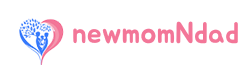Introduction:
Baby monitors have become indispensable tools for modern parents, offering peace of mind and convenience by allowing them to keep an eye on their little ones from anywhere in the house. However, many parents may not be aware of the full range of features and capabilities these devices offer. In this article, we’ll explore expert tips for maximizing the functionality and utility of baby monitors, empowering parents to harness their full potential and ensure the safety and well-being of their babies.
1. Choose the Right Monitor:
Selecting the appropriate baby monitor is the first step in unlocking its full potential. Consider factors such as range, video quality, night vision capabilities, two-way audio, and additional features like temperature sensors and lullabies. Assess your specific needs and preferences to choose a monitor that aligns with your requirements.
2. Optimize Placement:
Proper placement of the baby monitor is crucial for optimal performance. Position the camera in a strategic location to provide a clear view of your baby’s crib or sleeping area. Ensure that the camera angle covers the entire space without any blind spots. Avoid placing the monitor too close to the crib to prevent interference or potential hazards.
3. Utilize Two-Way Audio:
Take advantage of the two-way audio feature available in many baby monitors. This allows you to communicate with your baby remotely, providing reassurance and comfort when needed. Use soothing words or sing lullabies to help calm your baby during restless nights or nap times.
4. Monitor Sleep Patterns:
Some advanced baby monitors offer sleep tracking capabilities, allowing you to monitor your baby’s sleep patterns and habits over time. Take advantage of this feature to gain insights into your baby’s sleep quality, duration, and any disruptions during the night. This information can be valuable for identifying potential sleep issues and adjusting routines accordingly.
5. Set Custom Alerts:
Many baby monitors allow you to customize alerts based on specific criteria such as sound detection, motion detection, or changes in room temperature. Take advantage of this feature to receive notifications when your baby wakes up, moves around, or if the room temperature becomes too hot or too cold. Custom alerts provide added peace of mind and ensure prompt attention when needed.
6. Secure Your Connection:
Ensure the security of your baby monitor’s connection to prevent unauthorized access or interference. Choose monitors with encrypted signals and password protection to safeguard your privacy. Regularly update firmware and software to patch any security vulnerabilities and keep your monitor’s connection secure.
7. Extend Monitoring Beyond the Nursery:
Expand the use of your baby monitor beyond the nursery by utilizing additional cameras or mobile app capabilities. Place cameras in other areas of the house, such as the living room or playroom, to keep an eye on your baby while they play or interact with caregivers. Mobile apps enable remote monitoring, allowing you to check in on your baby from anywhere using your smartphone or tablet.

Conclusion:
Baby monitors offer an array of features and functionalities designed to enhance parental supervision and promote infant safety and well-being. By choosing the right monitor, optimizing placement, utilizing two-way audio, monitoring sleep patterns, setting custom alerts, securing your connection, and extending monitoring beyond the nursery, you can unlock the full potential of your baby monitor and enjoy greater peace of mind knowing that your little one is safe and sound.